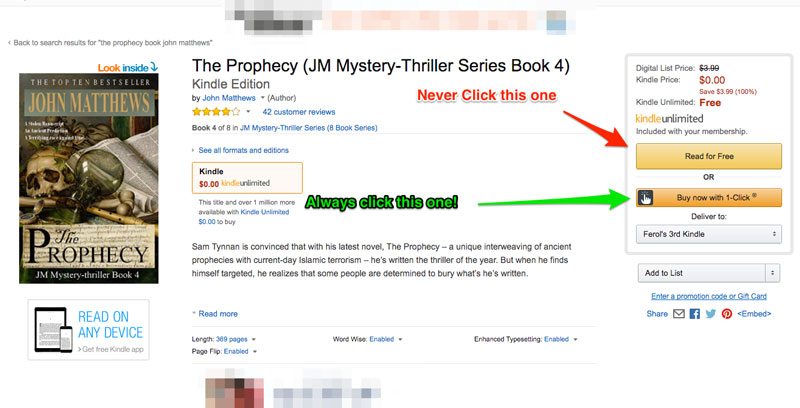When downloading a free book, Amazon will sometimes try to get you to signup for Kindle Unlimited (their version of Netflix for books). If you are not a Kindle Unlimited subscriber and you are not interested in signing up for Kindle Unlimited, follow these steps to get your free book:
- Simply click the ‘Buy Now’ button. Always. It seems confusing, but clicking Buy gets you the freebie. Just be sure to check that the price is listed as $0.00.
- Don’t click the Read for Free button. This button will try to get you to sign up for Kindle Unlimited.
That’s it! Go forth and enjoy your freebies.