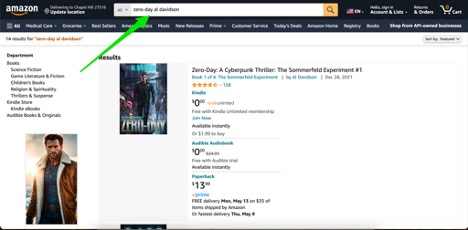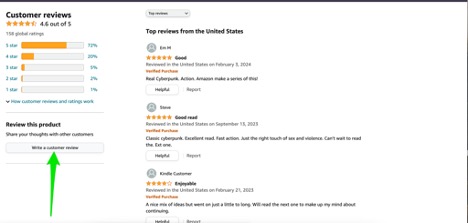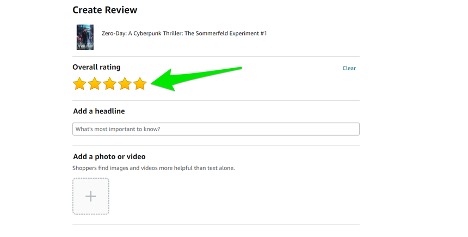How to Leave a Review For a Kindle Book
Leaving a review on Amazon is not only a great way to share your thoughts about a book, but also helps other readers make informed decisions and discover their next read! Follow this simple guide to learn how to leave a review for a Kindle Book on Amazon.
Step 1: Find the Kindle Book on Amazon
Go to Amazon’s website and search for the book you want to review using the search bar at the top of the page. You can search by title, author, or keywords related to the book.
Step 2: Access the Product Page & Locate Review Section
Once you have found the correct book, click on the title to access the product page. This page contains all the information about the book, including its description, price, and reviews. Scroll past the book details until you reach the “Customer Reviews” section. Here, you will find an option labeled “Write a customer review.” Select this option to initiate the review process.
Step 3: Rate the Kindle Book
Assign a star rating to the book based on your overall impression of the book. Choose from one to five stars, with one representing the lowest rating and five representing the highest.
Step 4: Compose Your Review
Share your insights and opinions about the book in the provided text box. Be honest and concise, offering insight and constructive feedback that will benefit fellow readers and the author. Consider mentioning things like the book’s plot, characters, writing style, and overall impact. You can highlight memorable moments, any unique themes or perspectives, and whether the book lives up to your expectations.
Step 5: Add a Headline
Include a headline for your review to provide a brief summary of your thoughts. While optional, a title can enhance the clarity and impact of your review.
Step 6: Submit Your Review
Take a moment to review your feedback, ensuring clarity and correctness. Once satisfied, click “Submit” to publish it on Amazon. Congratulations! You’ve contributed your voice to the literary dialogue, enriching the reading experience for others.
Conclusion
Leaving a review on Amazon for a Kindle book is a simple yet impactful way to engage with authors and other readers. By sharing your honest thoughts and recommendations, you empower fellow readers and support authors in their endeavors. So, the next time you finish a Kindle book, take a moment to leave a review!
Looking for a New Free Kindle Book?
Have you reviewed all your most recent reads and need some new free suggestions for your reading list? Go ahead and sign up for the Freebooksy email newsletter and you will get a free email every day with free ebooks in your favorite genres. Enjoy!
Recommended Posts
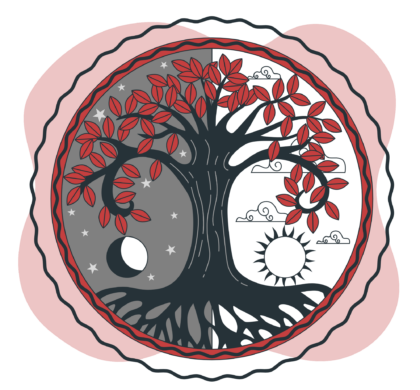
These Bonus eBook Freebies Open Up New Horizons!
19 Jan 2025 - Blog, Staff Picks

These Bonus eBook Freebies Are Holiday Reads!
15 Dec 2024 - Blog, Staff Picks